How it works
Here at UnlockRadar.com it’s so easy to unlock your cell phone, you don’t even need technical skills to do it. As easy as dialing a phone number. Below there’s a step-by-step guide, meant to walk you through the process:
- 1Select the country and the service provider your phone is locked to, then check the price. (We do not support CDMA networks.)
- 2Send us the IMEI of your phone and proceed to checkout. To find the IMEI number, type *#06# on your device keyboard.
- 3Enter your name, a valid email address and complete the order. A confirmation email will be sent to you after we receive the payment.
- 4We will send the unlock code on your email. Usually it’s a 8 or 16 digit number, but in some cases it may be a complete set of codes. You only need the first one, the NCK.
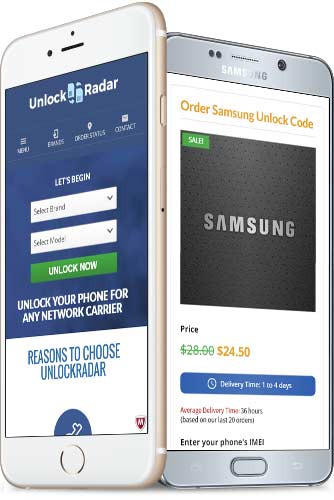
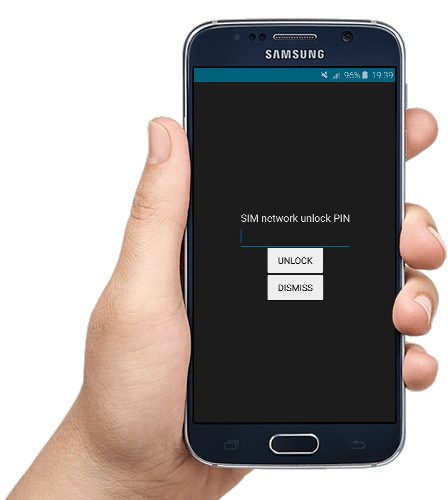
How to enter the unlock code
Power up the phone with a non-accepted SIM card
(A SIM card from a network provider different than the carrier you originally bought your phone from.)
Wait for your phone to ask for the unlock code
(Usually the phone will prompt „Enter unlock code”, “SIM Network Unlock PIN” or “Enter Network Lock Control Key”.)
Insert the unlock code and press the “Unlock” button
(The unlock code might be 8 or 16 digits long, depending on the brand and phone model.)
Your phone is now Unlocked!
(Your phone will prompt the message “Unlock Successful”. Now you have a permanently unlocked phone.)